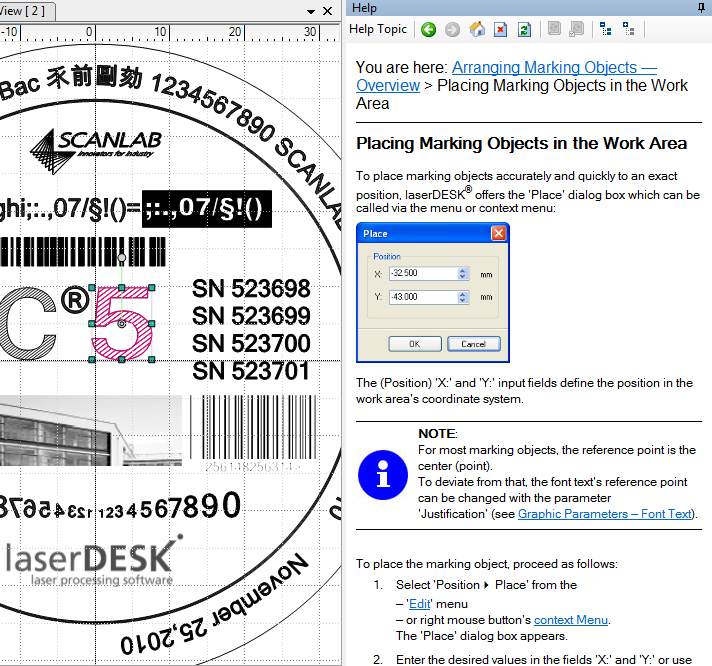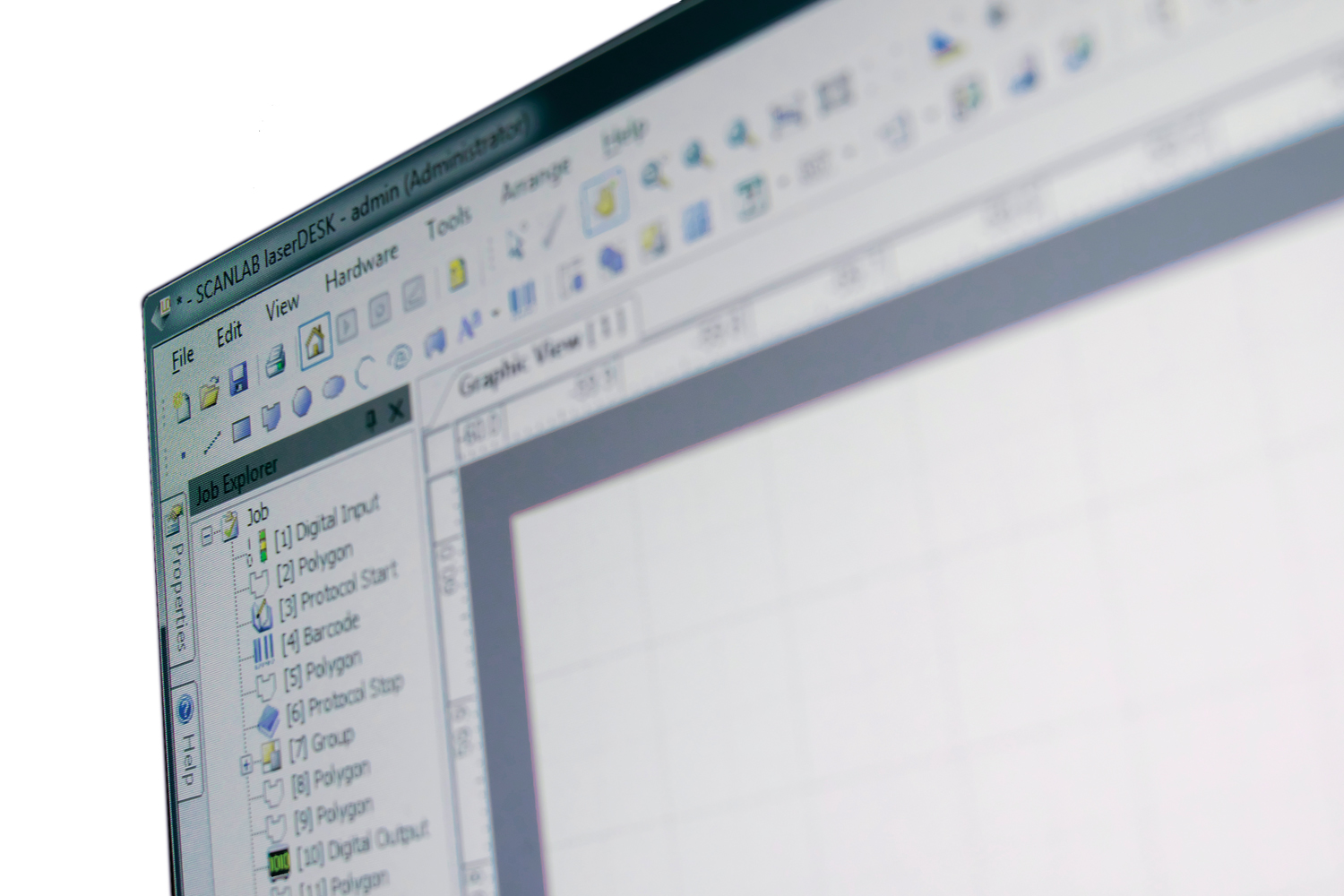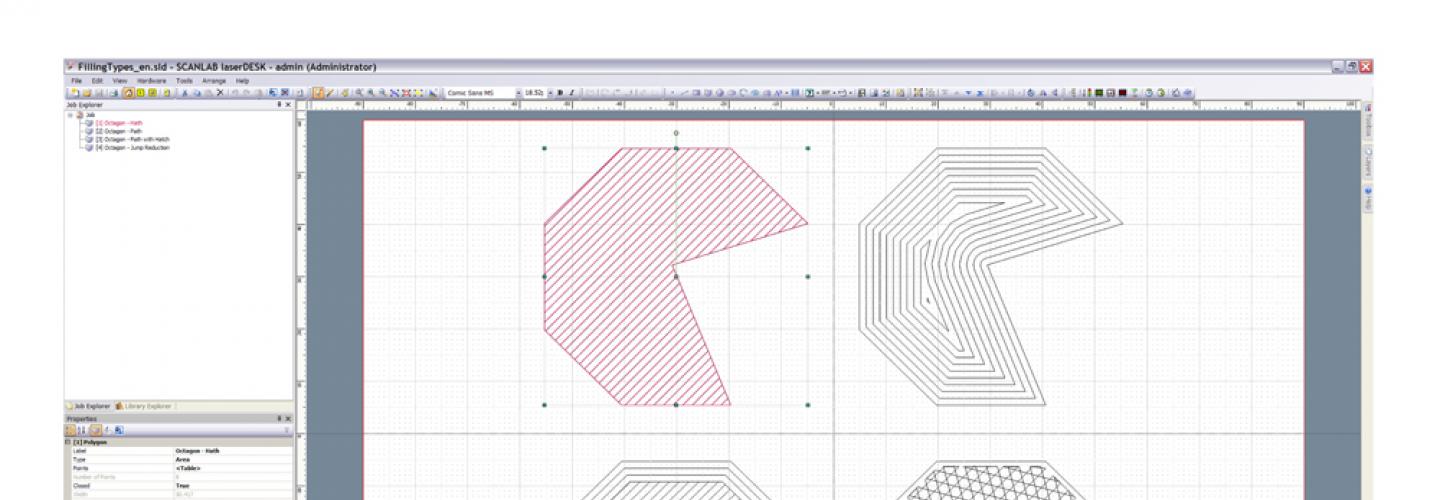laserDESK features
Operation Options
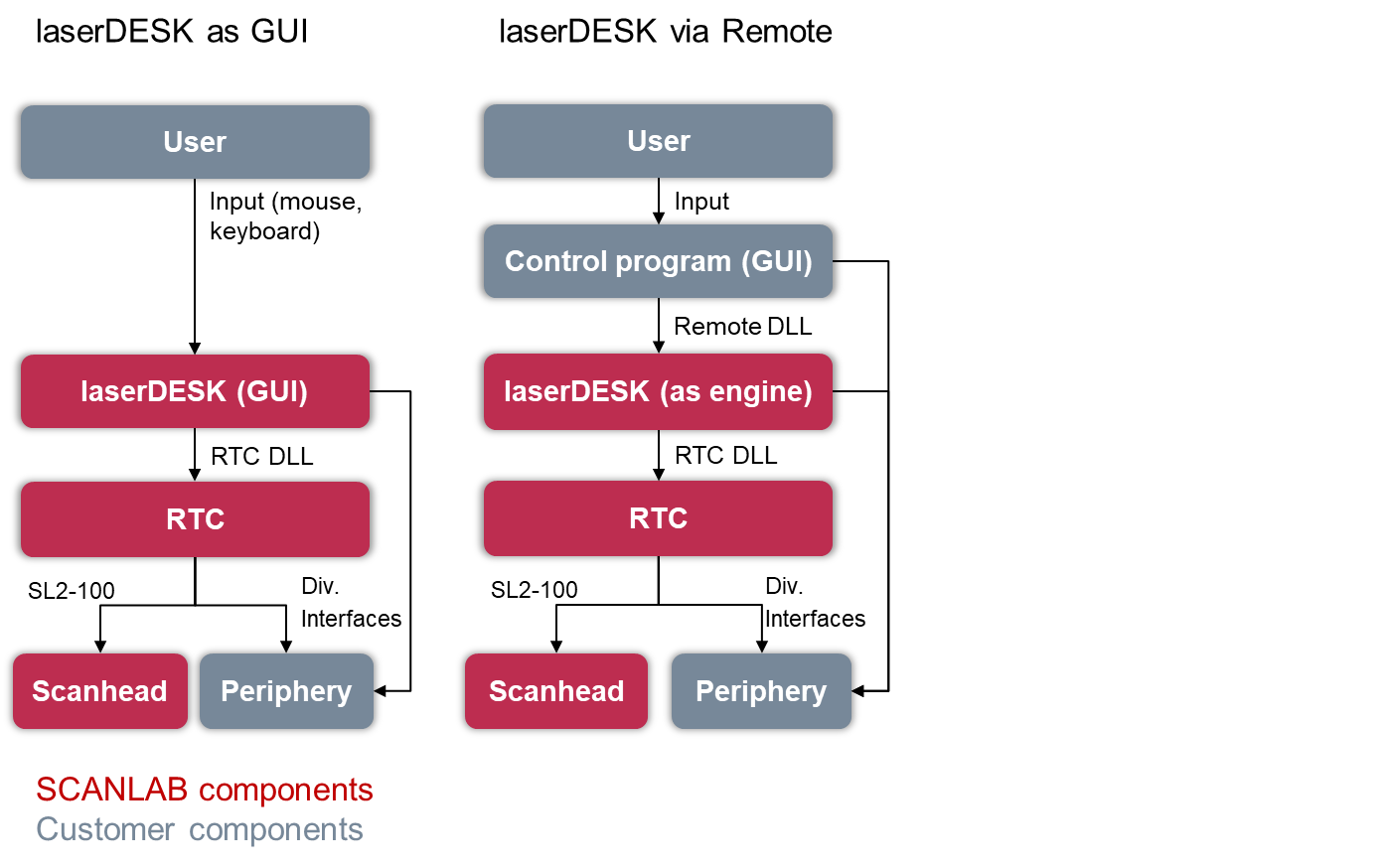
Graphical User Interface (GUI)
Individually Configurable
- Flexibly positionable windows
- Mouse drawing functions
- Different modes to create, test and execute laser jobs
- Tools selectable (grid, axes, ruler, snap functions, etc.)
- Wizards for hardware adjustment
- Choice of language (currently English, German, Russian and Chinese)
Remote Control Interface
The laserDESK Remote Control Interface allows remote control of laserDESK from another application program or PLC. laserDESK runs in the background as a server that controls the scan head and other connected hardware. The GUI can be minimized.
- Communication via Ethernet or serial interface
- Open, start and monitor the execution of laser jobs
- Transformation (offset, rotation, scaling) of marking objects before and during the execution of laser jobs
- Import of vector graphics and STL files
- Update imported graphics
- Modification of text contents, text objects, etc. (text, barcode, etc.)
- Switching between different laser processes
- Assigning labeling parameter sets
- System diagnostics (laserDESK, RTC and scan head, connected axes, etc.)
Assignment of User Rights
- Five hierarchically-stratified user groups available
- Password authentication available
Comprehensive Help Functionality
- Separate help window
- Context-sensitive dynamic help directly in laserDESK program window
- Help-text fully searchable